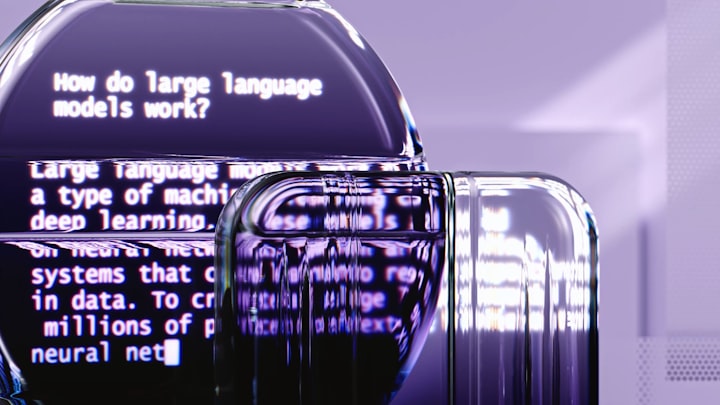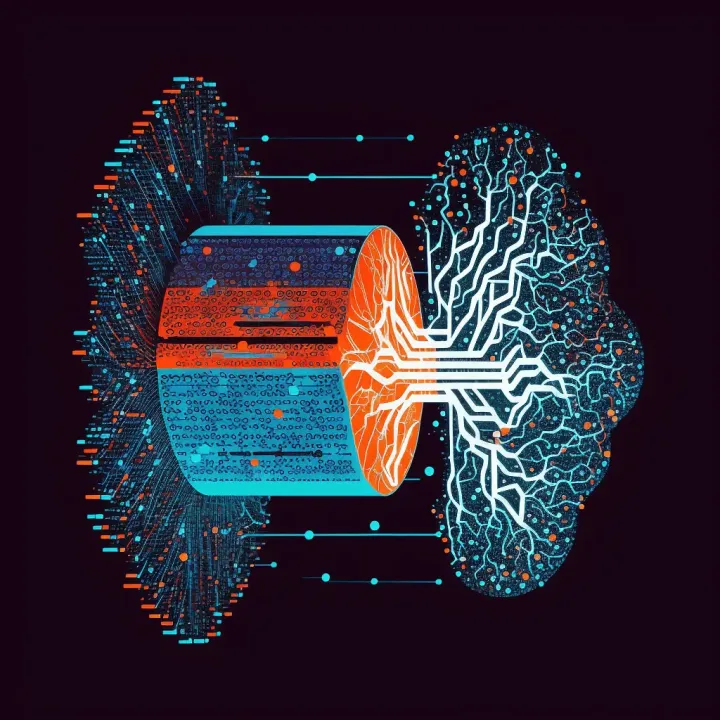The Art & Science of UI/UX Design: Crafting Digital Experiences
Discover the essential stages of the UI/UX design process, from research to post-launch maintenance. Learn how to create user personas, wireframes, prototypes, and iterate on designs for user-friendly, functional, and visually appealing products. Stay ahead in the ever-evolving world of design.

The significance of UI/UX design in developing captivating, user-friendly, and efficient digital solutions is undeniable. This fascinating fusion of aesthetic mastery and the insightful understanding of user behavior culminates in crafting exceptional experiences that both gratify users and streamline their day-to-day interactions. This article will delve into the multifaceted stages of the UI/UX design journey, spanning from the foundational research phase to the inventive prototyping stage. Furthermore, we will examine various techniques and instruments expert designers employ to construct impeccably fluid digital encounters.
UI and UX are different fields of design that work together to create a successful product. UI stands for User Interface, and it is concerned with how a screen looks in terms of fonts, images, icons, and layout. UI designers create the graphical portions of mobile apps, websites, and devices that users directly interact with. Their job is to create appealing content that coincides with the brand and service that an interface should provide the user through their content.
Discovery & Research
Embarking upon the UI/UX design journey necessitates a profound comprehension of the intended user base, their requirements, and the circumstances in which the product will be employed. This entails conducting meticulous user research through surveys, interviews, focus groups, and examining pre-existing data. Moreover, it is imperative to scrutinize competitors, industry tendencies, and best practices to understand the market milieu comprehensively.
This initial stage serves as the bedrock of the UI/UX design process, facilitating designers in grasping the target demographic, their needs, and the context of product utilization. This phase establishes the foundation for crafting a triumphant digital product that genuinely resonates with users and adeptly tackles their pain points. The process encompasses activities such as:
- Defining project scope and objectives
- User research, including surveys, interviews, focus groups, and contextual inquiries
- Competitor analysis
- Market research and trend analysis
- User journey mapping
- Synthesis of research findings
- Stakeholder involvement and collaboration
The Discovery & Research phase is the cornerstone of the UI/UX design process, equipping designers with the requisite context and insights to conceive user-centric digital products. A comprehensive understanding of users and the market landscape empowers designers to make well-informed decisions and design products that genuinely resonate with their target audience. This process ultimately provides designers with the tools to create seamless digital experiences.

User Experience denoted as UX, encapsulates a user's comprehensive engagement and interaction with a particular product. The primary objective of UX design is to meticulously craft products that excel in functionality and accessibility and deliver a delightful experience. In addition, UX designers emphasize orchestrating a seamless process that culminates in content and gratified customers. By thoroughly examining a product's visual and interactive facets, these design professionals dedicate their expertise to devising an experience that is effortlessly user-centric and congenial.
Defining User Personas & User Stories
Creating user personas helps designers empathize with their target audience and design products that cater to their specific needs. User personas are fictional representations of target users, based on the research data collected earlier. User stories, on the other hand, are simple, one-sentence descriptions of user goals or tasks, written from the user's perspective.
Defining User Personas and User Stories is a crucial step in the UI/UX design process, as it helps designers empathize with their target audience and create products that cater to their specific needs and goals. By understanding users on a deeper level, designers can make informed decisions throughout the design process, resulting in a more engaging and effective user experience.
Photo by Kelly Sikkema / Unsplash
User Personas
User personas are fictional representations of the target audience, based on the research data collected during the Discovery & Research phase. They humanize users by giving them names, backgrounds, motivations, and challenges, making it easier for designers to relate to them and design with their needs in mind. Personas creation includes -
- Analyze research findings
- Segment users
- Define personas - demographics, psychographics, goals and motivations, pain points and challenges, scenarios and use cases
- Visualize personas
- Share and collaborate
User Stories
User stories are simple, one-sentence descriptions of user goals or tasks, written from the user's perspective. They provide a clear, concise way to communicate the desired functionality of a product, making it easy for designers and developers to prioritize features and plan their work. User story creation includes -
- Identify user goals
- Write user stories
- Prioritize user stories
- Collaborate and refine
Defining User Personas and User Stories allows designers to empathize with their target audience and create products tailored to their specific needs and goals. By focusing on users' motivations, challenges, and objectives, designers can make more informed design decisions and create digital experiences that resonate with users.
While UI and UX share the meta goal of satisfying users, they work towards different aims. UX can apply to any product, service, or experience, while UI is specific to digital products and experiences. The roles are quite different, referring to very different aspects of the design process. However, they are both crucial to a product and work closely together. Collaboration is necessary between UX and UI designers to create a successful user-centered product.
Information Architecture
Information architecture (IA) involves organizing and structuring the content and features of a product in a logical, user-friendly way. It focuses on creating a clear, coherent navigation system that enables users to easily find what they're looking for. Key IA deliverables include sitemaps and content inventories.
Information Architecture (IA) is a critical aspect of the UI/UX design process, as it focuses on organizing, structuring, and labeling the content and features of a product in a user-friendly and logical manner. A well-designed information architecture ensures that users can easily find what they are looking for, understand how the product works, and navigate seamlessly through the interface. The process involves in activities such as -
- Content inventory
- Content categorization
- Define the hierarchy
- Create a sitemap
- Design the navigation system
- Labeling and terminology
- Test and iterate
- Collaboration and communication
Information Architecture is a vital aspect of the UI/UX design process, as it shapes the user's experience of navigating and interacting with a digital product. A well-structured and organized IA helps users find what they're looking for easily, improves usability, and contributes to an overall positive user experience.
Wireframing
Wireframes are low-fidelity, visual representations of the product's layout and structure. They serve as a blueprint for the design, illustrating the arrangement of elements, hierarchy, and basic functionality. Wireframes help designers communicate their ideas to stakeholders and facilitate collaboration among team members.
Wireframing is an essential step in the UI/UX design process, as it involves creating low-fidelity, visual representations of the product's layout and structure. Wireframes serve as a blueprint for the design, illustrating the arrangement of elements, hierarchy, and basic functionality. They help designers communicate their ideas to stakeholders and facilitate collaboration among team members. The process involves -
- Define the content and functionality
- Sketch out the layout
- Choose a wireframing tool
- Create low-fidelity wireframes
- Establish a visual hierarchy
- Design for different screen sizes and devices
- Iterate and refine
- Annotate and document
- Test and validate
Photo by Alvaro Reyes / Unsplash
Wireframing is a crucial step in the UI/UX design process, as it provides a foundation for the visual and interaction design phases. By creating low-fidelity representations of the product's layout and structure, designers can effectively communicate their ideas, collaborate with team members, and refine their design before moving on to more detailed design stages.
Visual Design & UI Elements
Visual design encompasses the aesthetic aspects of a digital product, such as color schemes, typography, and imagery. The goal is to create a visually appealing and cohesive interface that aligns with the brand identity and enhances the user experience. UI elements should be designed consistently and well, including buttons, input fields, and navigation menus.
Photo by Milad Fakurian / Unsplash
The Visual Design & UI Elements process is an essential phase in the UI/UX design journey, as it focuses on creating the visual language and aesthetic appeal of the product. This stage involves refining the wireframes into high-fidelity designs, incorporating elements such as colors, typography, icons, and images. A well-crafted visual design not only enhances the overall user experience but also helps establish brand identity and emotional connections with users. The process include -
- Design system and style guide
- Mood boards and inspiration
- High-fidelity mockups
- UI elements and components
- Imagery and icons
- Microinteractions and animations
- Design for accessibility
- Collaboration and feedback
- Usability testing and validation
The Visual Design & UI Elements process is a vital aspect of the UI/UX design journey, as it shapes the product's aesthetics, emotional appeal, and overall user experience. By crafting a visually engaging and consistent interface, designers can create products that not only function well but also resonate with users and strengthen brand identity.
Interaction Design
Interaction design focuses on how users interact with the product, including transitions, animations, and feedback mechanisms. It aims to make interactions intuitive, efficient, and enjoyable for users. Designers should consider affordance, feedback, and consistency when crafting interaction patterns.
Interaction Design (IxD) is a critical component of the UI/UX design process that focuses on how users engage with a product, encompassing the behavior, functionality, and usability of the interface. It involves designing the interactive elements, feedback mechanisms, and user flows that ensure a seamless and intuitive user experience. This critical process involves the following activities -
- Understand user goals and tasks
- Define user flows
- Design interactive elements
- Provide feedback and status
- Design error handling and recovery
- Ensure consistency
- Optimize for different devices and contexts
- Prototype and iterate
- Collaborate and communicate
Interaction Design is a vital aspect of the UI/UX design process that focuses on creating intuitive, efficient, and satisfying user experiences. By designing effective interactions, feedback mechanisms, and user flows, designers can help users achieve their goals with ease and enjoy a seamless and engaging interaction with the product.
Prototyping & Testing
Prototyping is the process of creating a functional model of the product to validate design decisions and gather user feedback. Prototypes can range from low-fidelity paper sketches to high-fidelity, interactive digital mockups. Usability testing, involving real users, helps identify potential issues and areas for improvement, ensuring the final product meets user needs and expectations.
Prototyping and testing are crucial phases in the UI/UX design process, as they involve creating interactive models of the product and evaluating their usability, functionality, and overall user experience. These stages allow designers to identify issues, gather feedback, and make iterative improvements to the design before it's handed off to development. The process involves in the following activities -
- Choose the level of fidelity
- Create the prototype
- Prepare test scenarios
- Conduct usability testing
- Analyze the results
- Iterate and refine
- Validate with additional testing methods
- Share findings and collaborate
The Prototyping & Testing process is an essential aspect of the UI/UX design journey, as it allows designers to evaluate and refine their work based on real user feedback and insights. By creating interactive prototypes and conducting thorough usability testing, designers can identify issues, make iterative improvements, and ultimately deliver a product that meets user needs and provides a satisfying user experience.
Iteration & Refinement
Design is an iterative process. Based on the feedback received during testing, designers refine and improve the product, addressing any identified pain points or usability issues. This prototyping, testing, and iteration cycle continues until the product achieves the desired level of user satisfaction and usability.
Iteration and refinement are critical steps in the UI/UX design process, as they involve making continuous improvements to the design based on user feedback, testing results, and evolving project requirements. This ongoing process ensures that the final product meets user needs, provides an excellent user experience, and adapts to changing business goals or user expectations. Process involves -
- Gather feedback and insights
- Analyze and prioritize
- Implement design changes
- Update prototypes and documentation
- Conduct additional testing
- Iterate as needed
- Collaborate and communicate:
- Monitor and improve post-launch
The Iteration & Refinement process is a vital aspect of the UI/UX design journey, as it enables designers to make continuous improvements based on user feedback and insights, ultimately delivering a product that meets user needs and provides a satisfying user experience. By embracing an iterative approach, designers can adapt to changing project requirements, user expectations, and evolving design trends, ensuring the product remains successful and relevant in the long term.
Handoff & Implementation
Once the design is finalized, it's time to submit it to developers for implementation. Designers must provide detailed documentation and specifications, including style guides, assets, and interaction patterns, to ensure the product is built according to the design vision.
The Handoff & Implementation process is the final stage in the UI/UX design journey, where designers transfer their work to developers, who then turn the design into a fully functional product. A smooth handoff ensures that the design is accurately translated into code, and that the final product meets the intended user experience and design vision. The final process involves in the following step.
- Prepare design assets
- Create a design specification document
- Use collaboration and handoff tools
- Review and discuss the design with developers
- Support and collaborate during development
- Conduct design QA (Quality Assurance)
- Iterate and refine during implementation
- Sign off on the final implementation
The Handoff & Implementation process is a critical stage in the UI/UX design journey, as it ensures that the design is accurately translated into a functional product that meets user needs and expectations. By maintaining open communication, collaborating with developers, and using appropriate tools and documentation, designers can facilitate a smooth handoff and contribute to the success of the final product.
Post-launch Evaluation & Maintenance
After the product launch, it's crucial to monitor its performance, gather user feedback, and address any issues. Regular updates and maintenance are necessary to keep the product relevant, secure, and in line with evolving users.
The Post-launch Evaluation & Maintenance process is an essential aspect of the UI/UX design lifecycle that occurs after the product has been released to the market. This ongoing process involves monitoring user feedback, analyzing performance metrics, and making continuous improvements to ensure that the product remains relevant, usable, and valuable to users. Here's a breakdown of the Post-launch Evaluation & Maintenance process:
- Monitor user feedback
- Analyze performance metrics
- Identify areas for improvement
- Plan and implement updates
- Conduct usability testing for updates
- Release updates and monitor their impact
- Maintain documentation and design systems
- Iterate and refine
The Post-launch Evaluation & Maintenance process is a crucial aspect of the UI/UX design lifecycle, as it ensures that the product remains effective, relevant, and valuable to users over time. By closely monitoring user feedback and performance metrics, making iterative improvements, and maintaining up-to-date documentation, designers can contribute to the long-term success and sustainability of the product.
Conclusion
The UI/UX design process is a comprehensive, iterative journey that aims to create products that are not only visually appealing but also highly functional, user-friendly, and valuable to users.
Our UI/UX team of experts can help you through this journey. Let's talk.