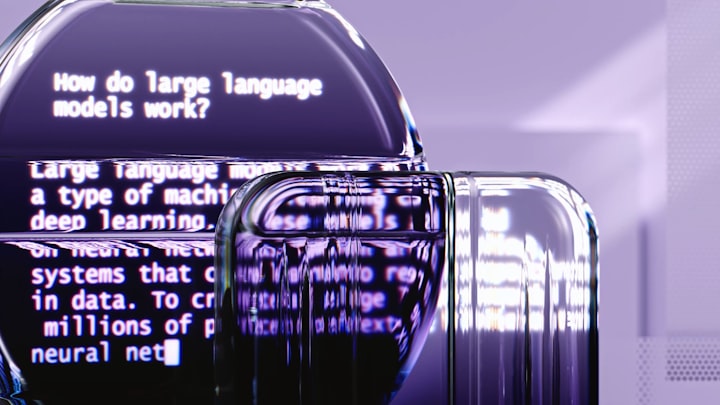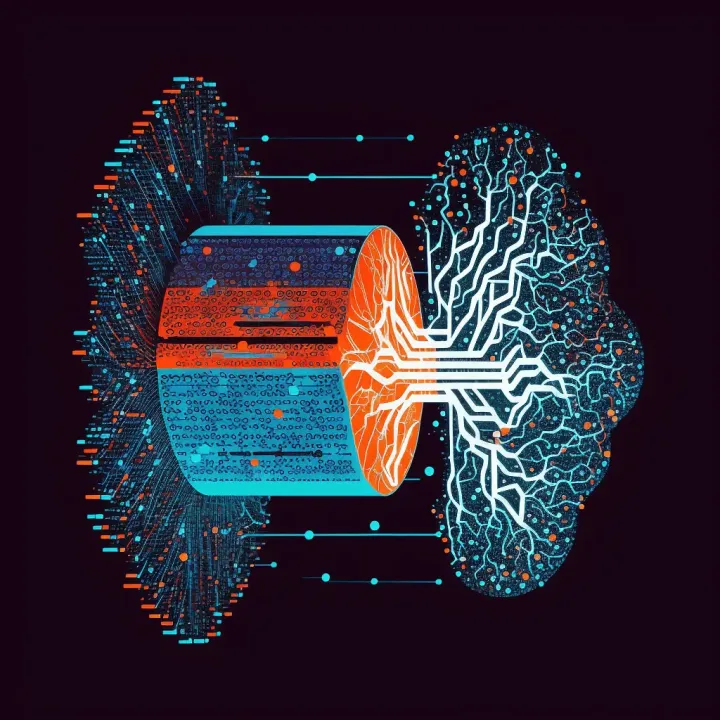Trending Data Integration Tools in 2023
Discover the top trending data integration tools in 2023. Explore how AI, cloud computing, and automation are revolutionizing data management.

We have reviewed industry-leading data integration tools (tools integration) trending in 2023 and centered our attention on the market's future. Corporations and industries are beginning to participate in the digital revolution as the world transforms. Going digital not only makes procedures more efficient and boosts productivity in the office, but it also provides several additional advantages. Digital transformation is an ultimate goal that may be realized by completing a series of smaller stages and big projects, and it has prompted companies to recognize various requirements for software integration. Digital transformation through technology.
The act of getting data from several source systems and transforming it into relevant and useful information is known as data integration. Businesses can now boost their productivity and grow to their full potential thanks to the instruments for data integration. In today's industry, which is in a state of perpetual evolution, various data integration technologies are competing to keep up with the expanding intrusion of data.
Integrating data is essential because it enables firms to expand more easily by concentrating analytics and operations in a single location. Now that we have that out let's go into some of the best data integration technologies currently available.
Trending Data Integration Tools
- Boomi
- MuleSoft
- Celigo
- Jitterbit
- Zapier
- SnapLogic
- Oracle Data Integrator 12c
- SAP Data Services
- Informatica
- Workato
Boomi
Boomi is a cloud-based, on-premise, or hybrid integration platform that offers a low-code/no-code interface with the capacity for API and EDI connections for seamless integration between systems.
Features
- Reusable components that speed up development
- A lot of built-in connectors that make integrations faster and easier
- Easy-to-use tool with great visuals to help understand how a process works
- Frequent updates to the platform
- Supports a wide variety of systems and provides flexibility to integrate home-grown systems too
- Boomi Suggest, an intelligent feature that provides automated data mapping for new integrations and minimizes errors during the process
- Boomi API Management, which helps organizations manage the complete lifecycle of APIs in hybrid environments
Pros
- Relatively low learning curve, making it easy to use for developers
- Great tutorials and documentation available on their site
- Seamless integration, support, help documentation, community, robust runtime, and flexible orchestration style of development
- Boomi is a wonderful cloud integration tool that is easy to code
- Boomi supports a wide variety of systems and provides flexibilities to integrate home-grown systems too
Cons
- Performance may be an issue with customs requirements in data processing, as Boomi is optimized for parallel processing
- Minor bugs are taken care of, but there may be some issues with transformation or data character set/formatting
- Pricing is on the upper side compared to other tools in the market
- Although documentation is good, it lacks examples
Boomi is a great tool for fast development and seamless integration between systems. Its reusable components, built-in connectors, and easy-to-use interface make it a popular choice for developers. However, its pricing may be a concern for some, and its performance may be an issue with customs requirements in data processing. Nonetheless, Boomi's intelligent features, such as Boomi Suggest and Boomi API Management, make it a valuable tool for organizations managing the complete lifecycle of APIs in hybrid environments.
MuleSoft
MuleSoft is a data integration tool that simplifies data integration and provides businesses with the solutions they need to simplify data.
Features:
- Various integration solution options
- Pre-built connectors to support MuleSoft integration
- Flex Gateway
- API management
- Easy-to-use
- Connectors
- Hybrid integration platform
- High availability and scalability
Pros:
- Simple components
- Integration with other technologies such as Java projects
- Embeddable solution platform and lightweight
- Boosts productivity and enhances efficiency
- Provides a well-connected ecosystem
- Can develop an API even without fluency in any programming languages
- Provides a lightweight Java-based enterprise service bus
Cons:
- Can be rather pricey
- Takes some time for developers to master
- Lack of conventional integration tools in the enterprise all over the organization
- Merging all of the data into a unified view where scalability is a challenge
- Access management should be simplified
- Should be fully available over the cloud, with no more software installation on a laptop
- User Interface
- Design Center (RAML design definition)
- Runtime Manager (Cloud solution to host RESTful APIs)
- Mule 4 is out and is a breaking change for 3.x apps
MuleSoft is a powerful yet easy-to-use data integration tool that provides businesses with various integration solution options and pre-built connectors to support integration. While it has many pros, such as boosting productivity and providing a well-connected ecosystem, it can be rather pricey and takes some time for developers to master.
Celigo
Celigo is an integration platform as a service (iPaaS) that allows companies to connect apps, sync data, and automate processes.
Features:
- Integration wizards, templates, and other tools to make integration easy
- Bespoke API connectors
- High degree of customization and flexibility
- Connects with your database while you work, enabling you to retrieve dropdown list values directly from your database
- Enables businesses of all sizes to integrate their systems
Pros:
- Easy to use and set up
- Enables a small team to connect, integrate, manage, and monitor a number of data sources and endpoints with ease
- Offers a high degree of customization and flexibility, allowing users to tailor their integrations to meet specific business needs
- Provides integrated solutions, such as Smart Connectors, IO IPaaS, and others
- Connects with your database while you work, enabling you to retrieve dropdown list values directly from your database
- Enables businesses of all sizes to integrate their systems
Cons:
- Some users have reported difficulty with troubleshooting issues, particularly when it comes to identifying the root cause of errors or workflow issues
- Celigo's pricing can be high, especially for businesses that require a high number of integrations or advanced features
- May not be suitable for organizations with very specific (or unique) data requirements because the integrations may not fully meet their needs
Celigo is an easy-to-use integration platform that offers a high degree of customization and flexibility. However, its pricing can be high, and some users have reported difficulty with troubleshooting issues.
Jitterbit
Jitterbit is a cloud integration technology that provides accessibility for non-technical users, including easily creating and streamlining data from multiple sources.
Features:
- Pre-built connectors to integrate with various systems and platforms.
- Intuitive API creation technology that enables companies to reuse business-critical applications and data to bring new offerings to market in days, not months.
- Artificial intelligence integration.
- Extract, Transform, and Load (ETL) data pipelines featuring no-code transforms.
Pros:
- Feature-rich, solid integration platform.
- Supports data integration between multiple systems and platforms with ease.
- Most of the configuration is point and click, easy to set up.
- Provides accessibility for non-technical users.
- Combines the power of APIs, integration, and artificial intelligence.
Cons:
- The initial setup can be a little bit difficult.
- Connects to a few more legacy platforms.
Jitterbit is a powerful integration platform that provides a wide range of features and benefits. It is easy to use for non-technical users and provides pre-built connectors to integrate with various systems and platforms. However, the initial setup can be a bit difficult, and it may not connect to as many modern platforms as some other integration tools.
Zapier
Zapier is a data integration tool that allows users to create automated workflows between different web services.
Features:
- Automation: Zapier's core functionality is its ability to automate workflows and integrate different web services.
- Integration: Zapier boasts an impressive library of over 3,000 apps, allowing users to seamlessly connect and automate tasks between various platforms.
- Drag-and-drop functionality: Zapier is user-friendly and makes it easy to integrate different tools with its drag-and-drop functionality.
Pros:
- Ease of use: Zapier is very intuitive and easy to use, making it accessible even for non-technical people within your team.
- Extensive integration store: Zapier has an impressive library of over 3,000 apps, making it easy to connect and automate tasks between various platforms.
- Pre-built connectivities: Zapier has already pre-built certain connectivities, making it easy to choose what you want to integrate with what.
- Automation: Zapier's automation feature can save time and money by minimizing customer service tasks that need to be done on a daily/weekly basis.
Cons:
- Mobile app: Zapier does not have a mobile app to monitor activities or turn automations on and off.
- Limited connector complexity and quantities: The free version of Zapier has limited connector complexity and quantities.
Zapier is a powerful tool that can help automate workflows and integrate different web services. Its extensive integration store and drag-and-drop functionality make it easy to use, while its automation feature can save time and money. However, the lack of a mobile app and limited connector complexity and quantities in the free version are some of its drawbacks.
SnapLogic
SnapLogic is an ETL (Extract, Transform, Load) and data integration tool that allows users to connect applications, data, and APIs.
Features:
- Low-code development environment
- Self-service integration
- Built-in integrations
- Automation feature
- Supports millions of data with ease
Pros:
- Easy tracking of feeds into a system
- Easier firewall rules allow for more robust integrations
- Lots of built-in integrations
- Low-code development environment makes it more developer-friendly
- Supports millions of data with ease
- Can be used for automating manual activities
- Can be used as a middleware for certain transactional data processing and minimal datasets and ETL activities
Cons:
- Some users have reported that the user interface can be difficult to navigate
- Some users have reported that the documentation can be lacking
- Some users have reported that the pricing can be high
SnapLogic is capable of handling millions of data with ease and has a low-code development environment that makes it more developer-friendly. However, some users have reported that the user interface can be difficult to navigate, the documentation can be lacking, and the pricing can be high.
Oracle Data Integrator 12c
Oracle Data Integrator 12c is a data integration tool that is used for Big Data management, Service Oriented Architecture (SOA), and cloud-based data integration initiatives.
Features:
- Integration with various databases like MySQL, SQL Server, and Oracle.
- User-friendly interface.
- Plenty of transformation options.
- Simplifies the generation of complex SQL statements.
- Tightly integrated to the Oracle Suite of products.
Pros:
- Oracle Data Integrator is a powerful tool that can address almost every data issue.
- It is tightly integrated to the Oracle Suite of products.
- It has a readily available developer pool.
- It has a graphical user interface that simplifies the generation of complex SQL statements.
- It is part of the Oracle Business Intelligence Applications Suite, which is highly used by various industries.
- It is a user-friendly tool.
Cons:
- The interface could be improved, as navigating and finding functions can be difficult.
- Reverse engineering can be challenging.
- It can be expensive.
Oracle Data Integrator 12c is a powerful and user-friendly data integration tool that is tightly integrated to the Oracle Suite of products. It has a readily available developer pool and simplifies the generation of complex SQL statements. However, it can be expensive and the interface could be improved.
SAP Data Services
SAP Data Services is a data integration tool that allows users to access, transform, and connect data from various sources to fuel critical business processes.
Features:
- Intuitive tools to integrate operational, analytical, machine-generated, and geographic data.
- Ability to integrate, connect, and process all structured or unstructured critical data from SAP or non-SAP sources, within Big Data or enterprise solutions (on premise or cloud).
- Transform, cleanse, match, and consolidate data by understanding the impact of quality problems on all downstream systems and applications.
- Improve performance and scale from one server to many to meet high-volume data needs with parallel processing, grid computing, and bulk data loading.
- Ability to unlock meaning from unstructured text data to increase business insights by supporting a wide variety of SAP and non-SAP information sources.
- Powerful automation and data quality features.
Pros:
- Easy integration with a large number of different databases.
- Seamless connection with other SAP products.
- Ability to integrate data from many data sources in an easy way.
- Powerful tool that allows harmonization of data.
- Allows integration of data from many data sources to a corporate data warehouse.
- Provides flexibility in data creation and allows for various ways to load data to SAP.
- Easy scheduling and monitoring of jobs.
Cons:
- High purchase cost.
- Complex and difficult to use without proper training.
SAP Data Services is a powerful data integration tool that provides a wide range of features to help users access, transform, and connect data from various sources. While it offers many benefits, it can be complex and expensive to use, and may require proper training to use effectively.
Informatica
Informatica is a data integration tool that helps organizations bring together disparate data for better analysis and business insights.
Features
- Data integration: Informatica has the ability to integrate data from multi-cloud, hybrid, and on-premise infrastructure setup. The data integration can happen in batch or in real-time.
- Data connectivity: Informatica provides connectors to most of the common platforms, including AWS, Salesforce, and Snowflake.
- Data infrastructure: Informatica offers features related to data infrastructure, such as security and mass ingestion.
- Data quality: Informatica provides data quality check operations and seamless integration with other tools.
Pros
- High-performance data integration that's easy to use.
- Informatica has maintained its position as a leader in the data integration space by providing innovative solutions and keeping pace with technology development.
- The performance of Informatica data integration is among the best in class.
- Informatica is widely used as a data migration tool, and it is great at addressing the challenges associated with legacy infrastructure.
Cons
- Informatica is a complex, full-featured data integration tool that requires technical knowledge to use properly.
- Informatica Cloud Data Integration can improve by being more user-friendly.
- The solution requires knowledge of what's happening at the back end, such as SQL.
- Informatica is not a solution that anyone can use properly.
Informatica is a powerful data integration tool that offers a wide range of features and benefits. However, it is a complex tool that requires technical knowledge to use properly. Despite its cons, Informatica is widely used as a data migration tool and is great at addressing the challenges associated with legacy infrastructure.
Workato
Workato is a cloud-based integration and automation platform that allows users to connect different applications and automate repetitive tasks. Here are some specific features of Workato, along with their pros and cons:
Features:
- Integrations with popular business apps
- Customizable triggers and actions
- Ability to create and automate business processes
- Advanced features for experienced users, such as writing custom code and integrations with APIs
Pros:
- Flexibility: Workato is a highly flexible platform that allows business users to customize and create automation to meet their needs.
- Integration with popular apps: Workato integrates with many popular business apps, making connecting and automating processes across different tools and services easy.
- User-friendly: The platform includes a drag-and-drop interface that makes it easy for users to create and manage workflows.
- No coding required: Workato is a no-code integration platform, which means that users don't need to have programming skills to use it.
- Lots of educational materials: Workato provides lots of educational materials and videos, making it easy for users to learn and use the platform.
Cons:
- Limited support for certain apps: While Workato integrates with many popular business apps, there are some apps that it doesn't support.
- Steep learning curve for advanced features: While Workato is user-friendly, some of its advanced features, such as writing custom code, may require a steep learning curve for less experienced users.
- Pricing: Workato's pricing can be expensive for small businesses or those with limited budgets.
Workato is a highly flexible and user-friendly integration platform that offers a range of features for businesses of all sizes. While it may have some limitations and a steep learning curve for advanced features, it can offer significant benefits to businesses that use it.